One of the most famous media players is created by white cream, and it can be found in super Repo repository mainly because of its versatility. Ultimate IPTV adds many features and the important thing is Kodi add-ons channels such as ESPN, Sport, MTV and so on. You can use the XBMC media player we can watch movies, play games, and music with the help of Kodi addons. It is free to open source software to use and day by day versatility of Kodi is increasing.
The ultimate IPTV Kodi addon provides multiple language channels to watch your favorite language using the ultimate IPTV Kodi software. You can watch most of the channels all most the world in any language such as English, German, Greek, Russian, Arabic, etc…
Now days increased the cost of the cable TV so a good option to move ultimate IPTV you can save your money, you can also watch live using the free TV show sites that are it. Using the Kodi any time anywhere you can watch your favorite movies only you need internet connections as well.
Also Read: Best IPTV Player for Windows
How to Install Ultimate IPTV Kodi Addon
- Go to Kodi homepage click on Add-ons.
- The top of the left corner click on the settings icon
- Addons > click on Unknown Sources
- Open the Kodi app home page, tap the Settings icon and click the File Manager

- Then, Click on the Add Source.
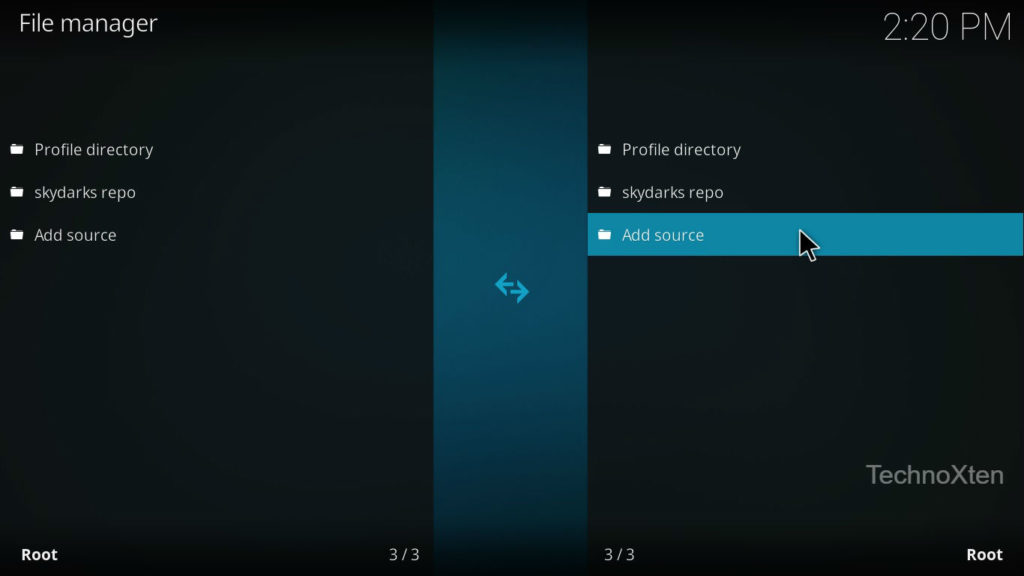
- Tap the none option and select add source from the dialogue box.
- Enter the URL http://cazlo.com/repo and tap ok, the second page enters the Cazlo and click ok button.
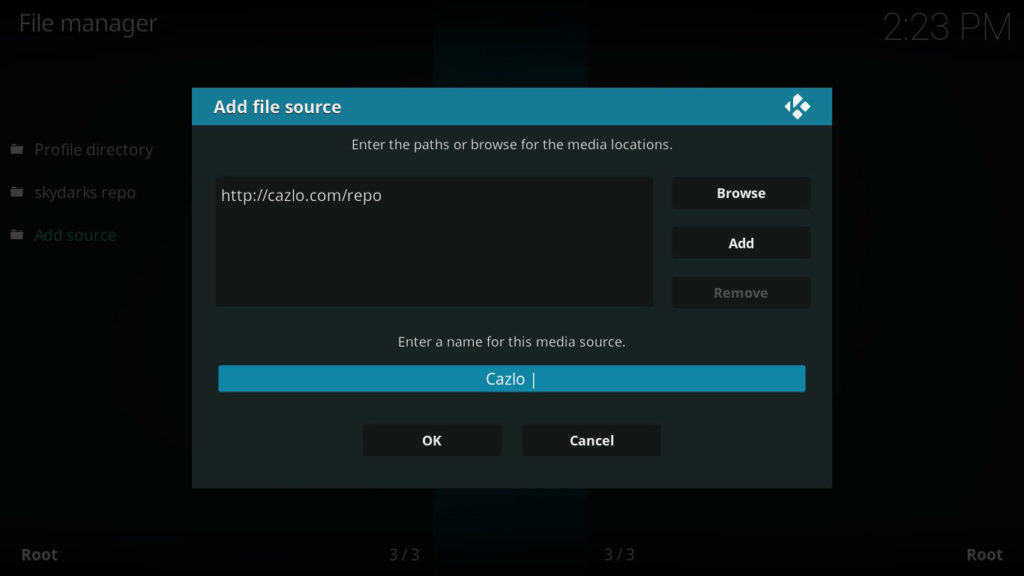
- Now Go back to Kodi Home page click on Add-ons.
- Click "Addon Package Installer" Icon on top of the left corner.
- Click "Install from ZIP file" folder inside show following list select the Cazlo file downloaded
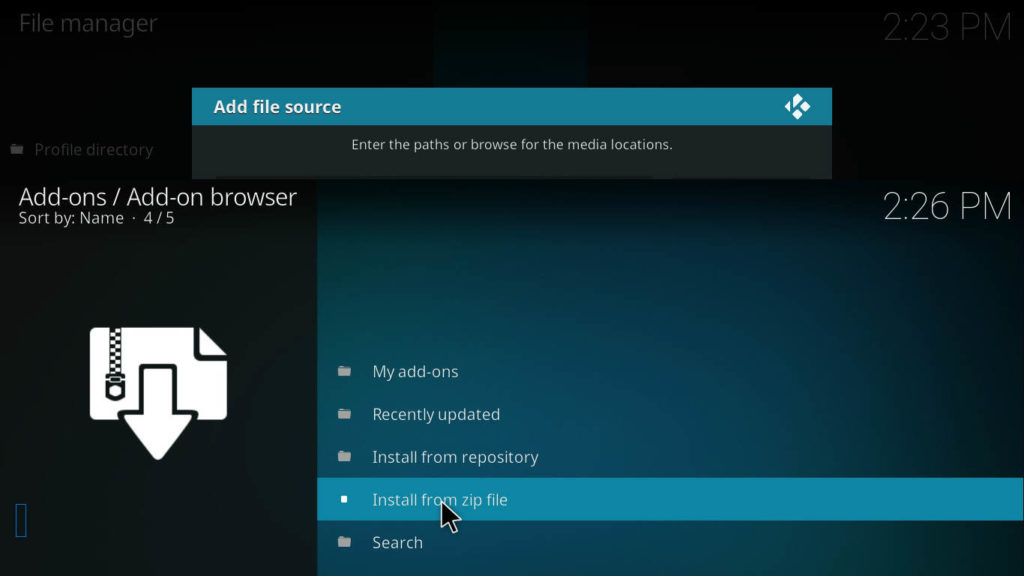
- Click on the repository.cazlo-1.0.zip then select ok button.
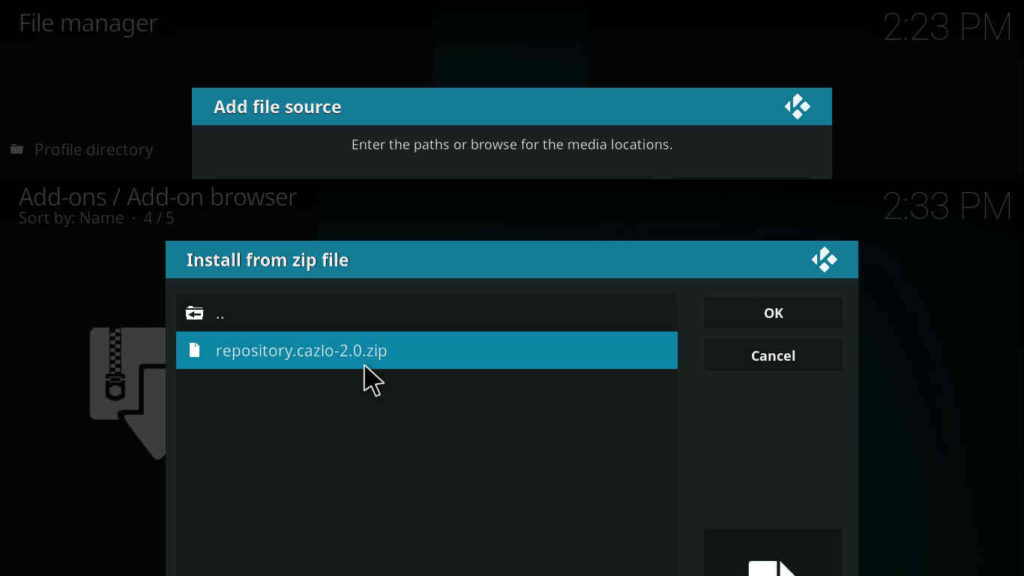
- You will receive the addon enabled notification
- After that, Click "Install from Repository" and Select "Cazlo Repository" from the list
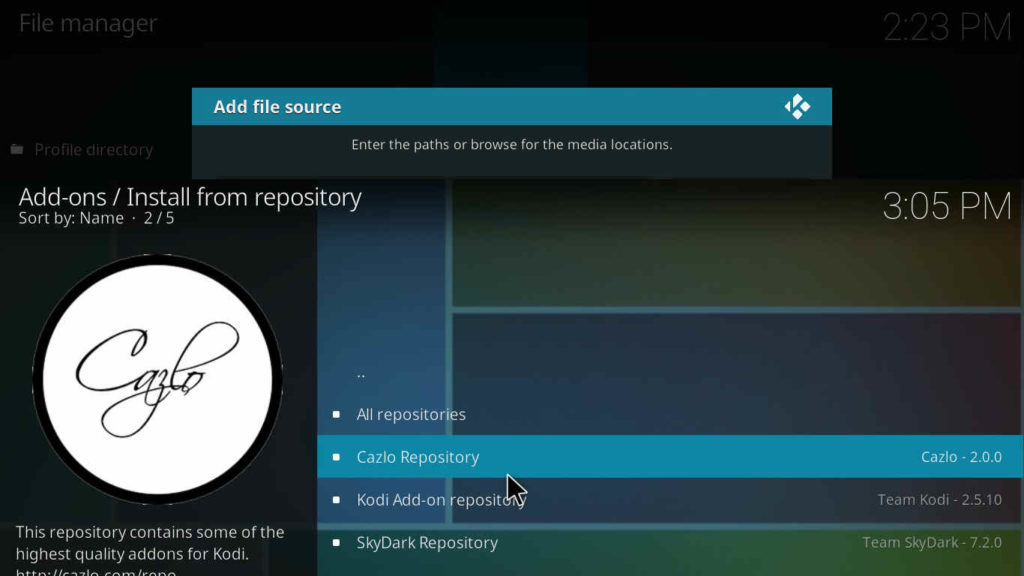
- Finally, Click on Video Addons > Ultimate IPTV > Install
How to watch live TV channels on Kodi
The Kodi is a most popular media tool available on the worldwide range of devices, using internet connection you can watch anywhere any time you’re your favorite channels. With the matching plug-in and right hardware, adding over the TV channels to the main Kodi interface is a saunter.
- First, go into your TV section on Kodi and popup menu showing some following list of channels on the left side of the screen with showing live channels.
- you must have set up your hardware connection first before going into Kodi, Kodi has add-ons for HDHomeRun and similar to hardware but this run dedicated apps, an easy method integrates the live TV channels directly into the Kodi.
Step to enable the live TV on Kodi
- In the Kodi sidebar click on the add-ons.
- Select the PVR clients.
- Show some following list; select the relevant PVR client for the hardware.
- Click to install.
Download Ultimate IPTV Kodi
Step by step process on how to download ultimate IPTV on Kodi media player using supported devices. Make sure the first Kodi app is enabled; using the settings you can enable the option.
[box title="" border_width="2" border_style="dotted" align="left"]First, tap the system Settings and select Add-ons, turn on the apps from an Unknown Source.[/box]
Best Kodi Add-ons update regularly depends on user expectation
the provide various update list of the best Kodi add-ons with a different type of categories and streaming enjoyment it will give a list of updated on a regular basis so you must know which Kodi add-ons work fit for your specific needs
Also Read: Top 10 Best VPNs for Kodi
List of Kodi live TV Add-ons
Most popular IPTV add-ons it’s taken the Kodi community by more squall, it gives good quality and amazing streaming on Kodi live TV add-ons, below have some list of Kodi live.
- Selfless
- Resistance
- Aragon live
- Chromes
- Mobdina
- cCloud TV
- Made in Canada IPTV




